实现相机跟踪
首先在unity的Hierarchy创建3个面板D Object的Capsule,命名为Player。 把Main Camera重命名为Gun camera并作为Player的子物体 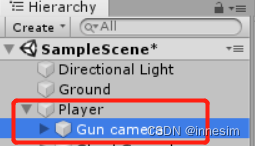 在Main Camera中添加c#脚本命名为mouselook 接下来编辑mouselook脚本实现以下功能: 1.相机旋转 2.玩家左右旋转控制左右旋转 3.摄像机上下旋转控制上下旋转
在Main Camera中添加c#脚本命名为mouselook 接下来编辑mouselook脚本实现以下功能: 1.相机旋转 2.玩家左右旋转控制左右旋转 3.摄像机上下旋转控制上下旋转
public float mouseSensitivity = 100f;///视线灵敏度 public Transform playerBody;///玩家位置 public float xRotation = 0f; // Start is called before the first frame update void Start() { //隐藏光标并锁定在窗口的中心 Cursor.lockState = CursorLockMode.Locked; } // Update is called once per frame void Update() { float mouseX = Input.GetAxis("Mouse X")* mouseSensitivity * Time.deltaTime; float mouseY = Input.GetAxis("Mouse Y") * mouseSensitivity * Time.deltaTime; //Debug.Log("mouseX:" mouseX); //Debug.Log("mouseY:" mouseY); xRotation -= mouseY;//上下旋转的轴值累计 xRotation = Mathf.Clamp(xRotation, -80f, 80f);///限制轴值的累积是上下角度 transform.localRotation = Quaternion.Euler(xRotation,0f,0f); playerBody.Rotate(Vector3 .up * mouseX ) ; //玩家横向旋转 }
编写完脚本后 在Inspector面板给Player Body赋值: 即用鼠标把Hierarchy面板中的Player拖到Inspector面板中的Player Body