我们来看看单片机学生的多卷。esp32简单宿舍开门神器
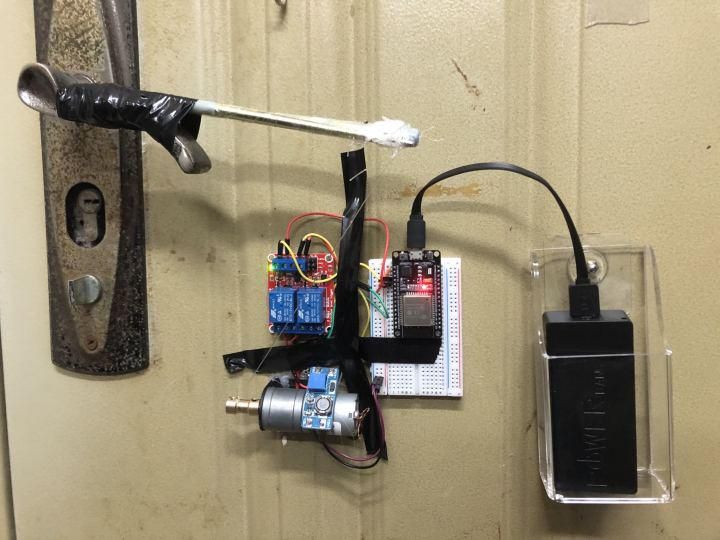
我相信很多人都有忘记带钥匙的经历。我经常看到一些学生不得不在宿舍门口当门神,因为他们忘记带钥匙。esp32后自然想用这个集成wifi便宜的蓝牙芯片解决了生活中的痛点~
很多人应该做过这个。我见过它有用arduino开发板结合射频模块有用stm32做指纹,甚至做人脸识别。可以说八仙过海,各显神通。
我的计划没有技术(太菜了)~)
开门的具体方案是使用esp32控制一个12V减速电机拉扶手(试试舵机,拉不动~)
一.所需材料:
1.esp32-Wroom开发板(20元左右)
2.12v双路继电器(6元)
3.升压模块(3元)
4.面包板(3元)
5.12v直流减速电机(13元)
6.充电宝(容量越大越好)
(杜邦线、电烙铁等常用工具)
二.原理
一开始我想用esp32跑个web开门和局域网页RC522刷卡开门,但功耗稳定性感~
于是把wifi改用蓝牙,发现传统蓝牙功耗感人~
改用BLE低功耗蓝牙发现功耗依然感人,于是阉割了刷卡开门功能~
esp32作为主控,通信方式为BLE低功耗蓝牙,手机端连接到服务端,并将信息发送到服务端服务端接到信息后执行开门代码,控制电机开门。
完整的原理图
需要注意的是,我在这里用充电宝供电,所以尽量减少功耗,增加续航时间。
关于电机控制,我试L298n控制失败(理论上是可以的,不知道为什么),然后用双路继电器控制正反转原理如下图所示
关于电机,我用的是25GA370直流减速电机(12v60转/分钟),淘宝上搜索就能看到。扭矩足够了,但缺点是转得太慢。~电机长这样~
三.代码:开发环境是arduino
[code]
int Buzzer = 5; //GPIO蜂鸣器,提示音
long int ww = 0;
/**********************舵机***************************************************/
void servo(){
digitalWrite(2,HIGH);
delay(12500);
digitalWrite(2,LOW);
digitalWrite(Buzzer, 1);
delay(1000);
digitalWrite(Buzzer, 0);
delay(2000);
digitalWrite(4,HIGH);
delay(8000);
digitalWrite(4,LOW);
}
/***********************蓝牙配置********************/
#include
#include
#include
#include
#include
#define SERVICE_UUID "6e400001-b5a3-f393-e0a9-e50e24dcca9e"
#define CHARACTERISTIC_UUID_RX "6e400002-b5a3-f393-e0a9-e50e24dcca9e"
#define CHARACTERISTIC_UUID_TX "6e400003-b5a3-f393-e0a9-e50e24dcca9e"
bool deviceConnected = false;
BLECharacteristic *pCharact_TX;
class ServerCallbacks: public BLEServerCallbacks {
void onConnect(BLEServer* pServer) {
deviceConnected = true;
};
void onDisconnect(BLEServer* pServer) {
deviceConnected = false;
Serial.println("连线中断");
BLEDevice::startAdvertising(); ///重新发布广告
&nbs; }
};
class RXCallbacks: public BLECharacteristicCallbacks {
void onWrite(BLECharacteristic *pCharact) {
std::string rxVal = pCharact->getValue();
Serial.printf("收到輸入值:%s\n", rxVal.c_str());
if (rxVal == "on") {
Serial.println("开门");
servo();
} else if (rxVal == "off") {
Serial.println("重启");
ESP.restart();
}
}
};
class TXCallbacks: public BLECharacteristicCallbacks {
void onStatus(BLECharacteristic *pCharact, Status s, uint32_t code) {
Serial.printf("狀態碼:%d\n", s);
Serial.printf("code:%d\n", code);
}
};
void printDeviceAddress() {
const uint8_t* point = esp_bt_dev_get_address();
for (int i = 0; i < 6; i++) {
char str[3];
sprintf(str, "%02X", (int)point[i]);
Serial.print(str);
if (i < 5){
Serial.print(":");
}
}
}
void setup() {
// put your setup code here, to run once:
/******************串口初始化*******************/
Serial.begin(9600);
/*********************蓝牙初始化************************/
BLEDevice::init("ESP32藍牙LED開關");
BLEServer *pServer = BLEDevice::createServer();
pServer->setCallbacks(new ServerCallbacks());
//建立服務
BLEService *pService = pServer->createService(SERVICE_UUID);
//建立特徵
pCharact_TX = pService->createCharacteristic(
CHARACTERISTIC_UUID_TX,
BLECharacteristic::PROPERTY_NOTIFY |
BLECharacteristic::PROPERTY_READ
);
pCharact_TX->addDescriptor(new BLE2902());
pCharact_TX->setCallbacks(new TXCallbacks());
BLECharacteristic *pCharact_RX = pService->createCharacteristic(
CHARACTERISTIC_UUID_RX,
BLECharacteristic::PROPERTY_WRITE
);
pCharact_RX->setCallbacks(new RXCallbacks());
BLEDescriptor *pDesc = new BLEDescriptor((uint16_t)0x2901);
pDesc->setValue("控制板內建LED的開關");
pCharact_RX->addDescriptor(pDesc);
//啟動服務
pService->start();
//開始廣播
pServer->getAdvertising()->start();
Serial.println("等待用戶端連線…");
printDeviceAddress();
/*****************引脚初始化***********************************************/
pinMode(Buzzer, OUTPUT);
pinMode(2,OUTPUT);//此引脚高电平正转
pinMode(4,OUTPUT);//此引脚高电平反转S
}
/********************************蜂鸣器音效***********************************/
void Di(int a)
{
for (int i = 0; i < a; i++)
{
digitalWrite(Buzzer, 1);
delay(250);
digitalWrite(Buzzer, 0);
delay(50);
}
}
void loop() {
// put your main code here, to run repeatedly:
/*******************************定时重启********************************/
ww = millis(); //给开机时间赋值
if (ww >= 240*1000)//定时重启函数
{
ESP.restart();
return;
}
/*******************蓝牙开门**************************/
if (deviceConnected) {
int hallVal = hallRead();
char buffer[5];
itoa(hallVal, buffer, 10);
pCharact_TX->setValue(buffer);
pCharact_TX->notify();
Serial.printf("送出: %d\n", hallVal);
}
delay(500);
}
[/code]
BLE低功耗蓝牙代码比传统蓝牙要复杂太多了~
我的室友再也不用担心我没带钥匙了~
///插播一条:我自己在今年年初录制了一套还比较系统的入门单片机教程,想要的同学找我拿就行了免費的,私信我就可以哦~点我头像黑色字体加我也能领取哦。最近比较闲,带做毕设,带学生参加省级或以上比赛///